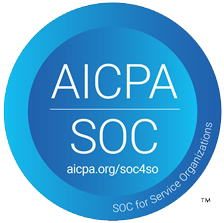New Feature Announcement: Carrier List via Vyne Trellis
Your feedback is important to us.
We’ve improved your end-to-end revenue cycle management platform to better manage carrier access with a new tool enabling you to view and search carriers within the Vyne DentalⓇ network. Access the Carrier List to view carrier information (including the services they participate in, e-claim IDs, address, and contact information) as well as attachment procedure code requirements.
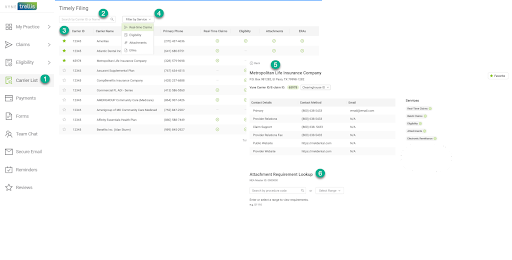
How does it work?
Access the Carrier List in Vyne Trellis to view carrier information including e-claim IDs, addresses, and contact information as well as attachment procedure code requirements.
- Click on Carrier List on the Vyne TrellisⓇ sidebar.
- Search for a Carrier by name or 5-digit Carrier ID/ E-claim ID
- Save a carrier as a Favorite by clicking the favorite star icon (Favorited carriers will display at the top of the list for simplified viewing)
- Filter by Services to find Carriers who participate in specific services
- Click on a row to view additional carrier details
- Use the Attachment Requirement Lookup section to search for a specific procedure code or range