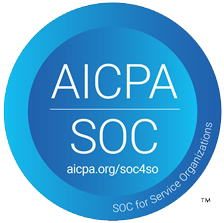Simplifying Insurance Verification with Automated and Batch Eligibility

New feature helps eliminate the need for manual entry of patient information when verifying insurance
Relieving front office staff of time-consuming tasks and simplifying their workflows is a priority for Vyne Dental. Vyne TrellisⓇ automated eligibility verification allows front office staff to spend less time on the phone manually verifying insurance. This feature helps eliminate the need for manual entry of patient information when verifying insurance, allowing you to simply view the insurance carrier’s response to the automated request. Business News Daily reports that the automation of traditionally manual tasks minimizes errors, streamlines communication, empowers employees, and increases office efficiency and productivity.
How does automated eligibility work?

Patients with a scheduled appointment and applicable insurance information within the patient management system (PMS) can have eligibility automatically verified three days before their appointment date. To view the response and options to Print/Save the information as a PDF:
- Click on “Eligibility” (located on left sidebar)
- Select “Appointments” (date will default to today or you can select a different date)
- The Appointment Date, Patient Name, Carrier, Status, and Last Verified Date will display
- Click on “Last Verified Date” to view the response
From the moment patients schedule their appointments to the time they leave a dental practice, time-saving solutions like the Vyne Trellis automated eligibility verification feature can empower front office staff and help ensure patients have a pleasant experience.