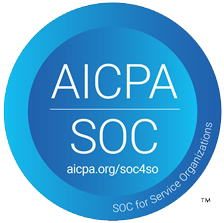There are four ways to add providers in FastAttach®, depending on how you use the software:
Without an Interface
If you are using FastAttach® without an interface (also referred to as “standalone”), login into FastAttach® and click Provider Information. Click New, and then enter your provider’s information in the fields on the lower left portion of the screen.
With an Interface
If you are using practice management or clearinghouse software that has an interface with FastAttach® (meaning you have a means of automatically sending your patient claim information into FastAttach® from another software or service), new providers are added when the claim information is imported into FastAttach®.
You will only need to enter the NPI number and select a specialty for that provider. Once all fields are completed, click the Save button.
Via FastAttach® Web
Option 1: Select Online Features from FastAttach®, then select Providers from the left-hand navigation menu. Click Add. Enter the provider’s information in the fields provided and click Save.
Option 2: Select FastAttach® Web from the NEA website, then log in using your FastAttach® credentials. Select Providers from the left-hand navigation menu. Click Add. Enter the provider’s information in the fields provided and click Save.